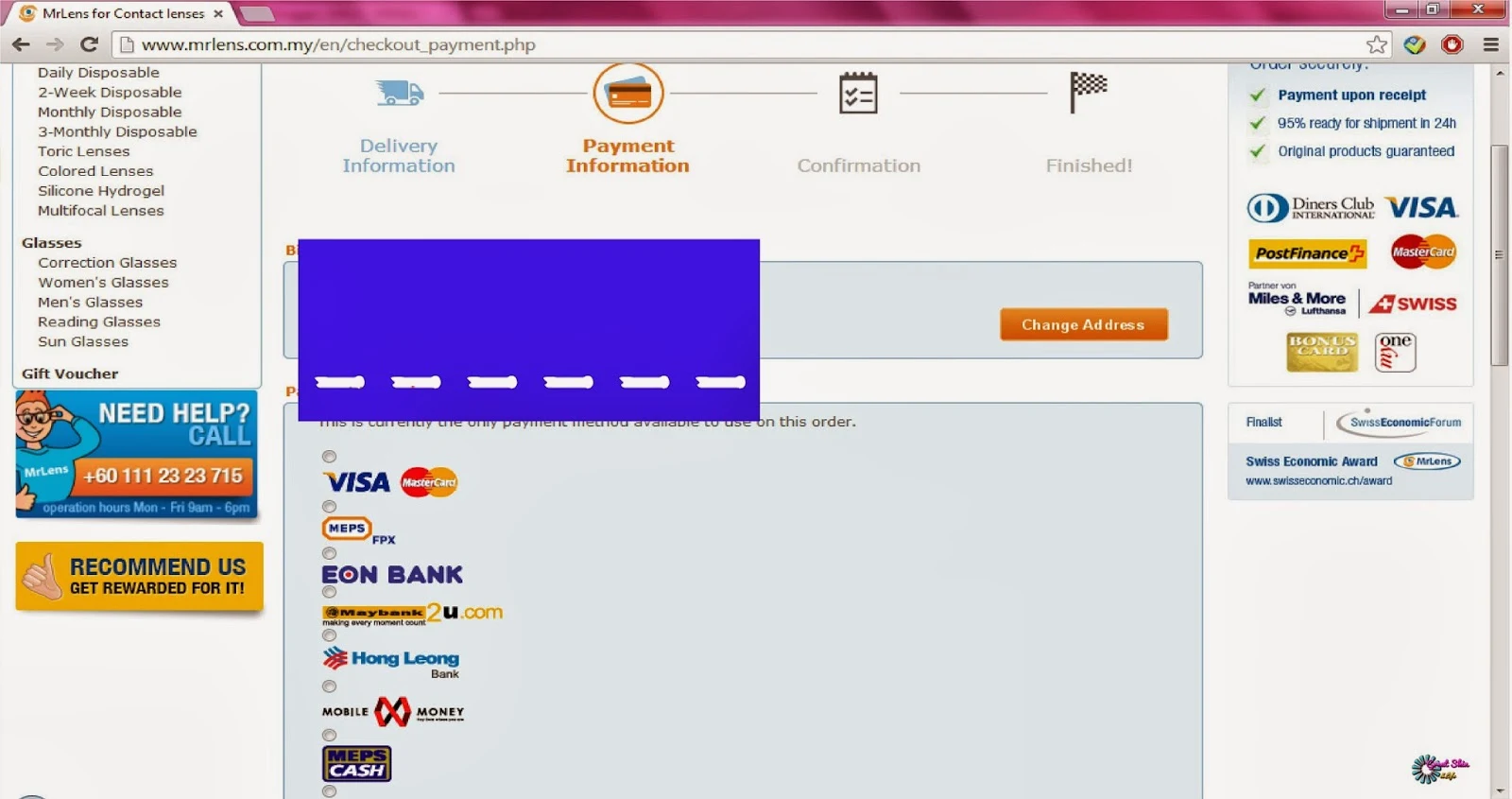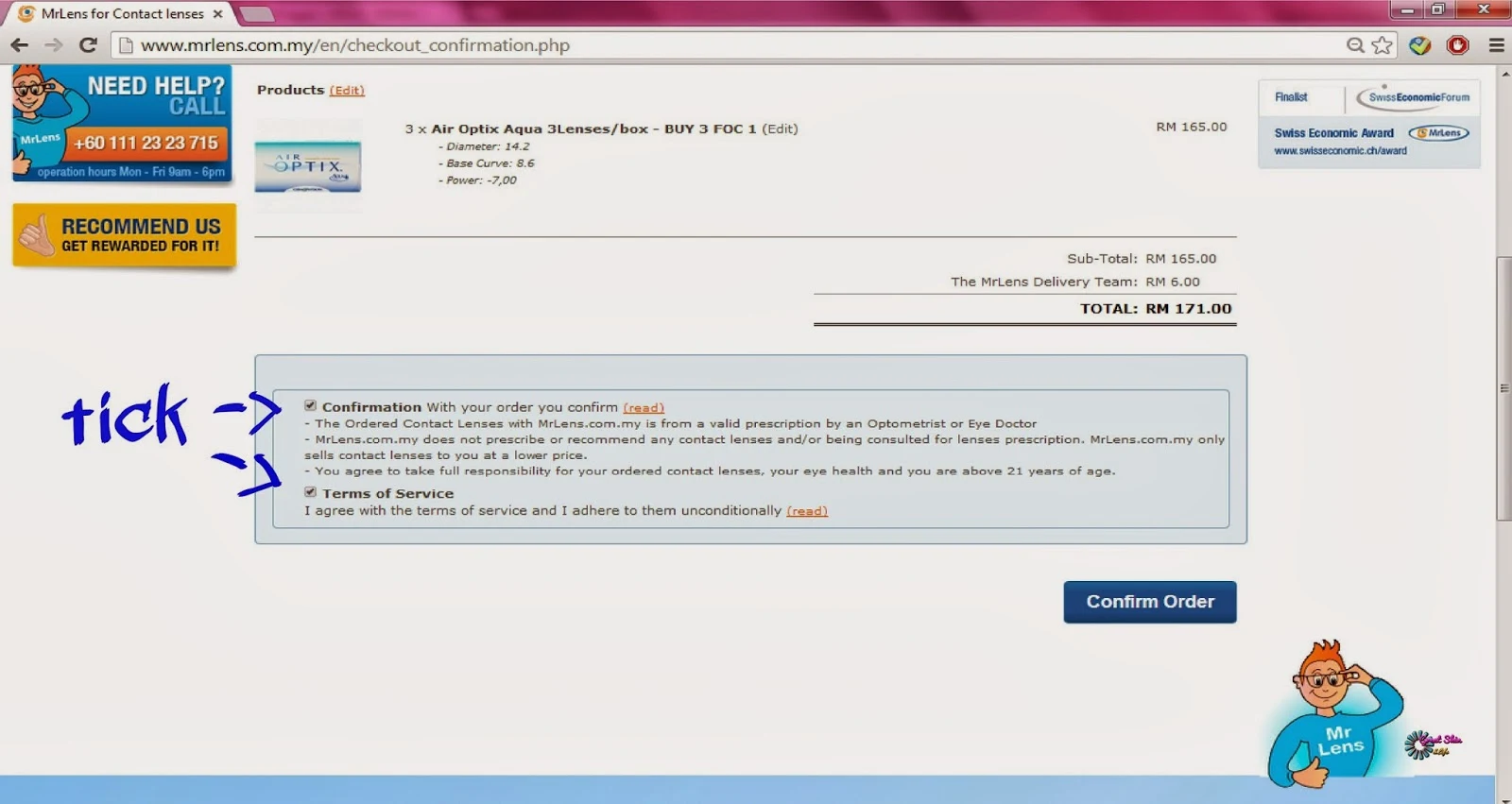MrLens was setup in 2002 and is a dynamic company dedicated to providing you the highest quality service and the same brand name contact lenses that your doctor or eye specialist recommends from around the world. Today, we are proud to be the largest online contact lens reseller in Switzerland and major parts of Europe, going global and now available in Asia too!
MrLens is e-commerce site that sells quality & reputable contact lenses brand. They have Air Optix, Freshlook, Freshkon, , Acuvue, Focus Dailies & Soflens. You may find contact lenses for daily, weekly, monthly or colored at a price much cheaper compared to retail outlets. My friend bought her Optix for paying extra RM10 for 4 pairs. So, I think it will really save you a lot in a long run.
Not to mention that they even have ColourVue crazy lens that has special effects such as dragon eyes, whiteout and red screen for cosplay or occasion like Halloween.
Free shipping is given for orders to the Klang Valley. Outside Klang Valley, the shipping price is RM6 shipping for West Malaysia and Rm10 for East Malaysia.
Today I would like to share with you on how you can shop with MrLens. I hope that this is simple enough for everyone to understand. So, here it goes:
1. Go to Mr Lens website and here you would see their first page. http://www.mrlens.com.my/en
2. You can browse through all the lenses base on daily lense, toric lenses, monthly lenses or colored lenses. You can also just look through the features products. Then choose one. For example, I click on monthly wear.
3. Then, it will show the list of all the contact lens under monthly wear. Continue scrolling down until you find something that you like.
4. Click on the product that you like to view.
5. Here is the full details of the products including the discount or promotion.
6. Choose your power, diameter and base curve. Choose the quantity that you want too from the cart.
7. If there is a promotion, there would be notification when you click at the cart.
8. Then, click on the "currently in your shopping cart' to check your list.
9. Here, you can delete, continue shopping or proceed to checkout. Check your list and once you feel satisfied, proceed to click on the 'checkout' button. There will be the list of money plus the shipping price listed.
10. Then, you will see this screen. If you are a new customer, Just choose 'I am a new customer' and click continue. If you have sign up before, choose 'login'.
11. For new customers, Fill in your details first and click 'continue'.
12. You will see delivery information. Check your shipping address, click at the shipping method and click continue.
13. You will see the payment methods. Billing address is the address you use for your credit cards or where they send the bill address too. You can pay using any of the listed method.
14. Once you click continue, you will see the confirmation page. Check your billing address, delivery address, payment method, shipping method and your products. Delivery address is where they send the products. Scroll down and tick the 'confirmation' and 'term of service'.
15. Then lastly just click confirm order and you have made a successful ordering process.
1. Mr.Lens will send you five emails regarding your buys so you would not be too anxious.
4. Click on the product that you like to view.
5. Here is the full details of the products including the discount or promotion.
6. Choose your power, diameter and base curve. Choose the quantity that you want too from the cart.
7. If there is a promotion, there would be notification when you click at the cart.
9. Here, you can delete, continue shopping or proceed to checkout. Check your list and once you feel satisfied, proceed to click on the 'checkout' button. There will be the list of money plus the shipping price listed.
10. Then, you will see this screen. If you are a new customer, Just choose 'I am a new customer' and click continue. If you have sign up before, choose 'login'.
11. For new customers, Fill in your details first and click 'continue'.
12. You will see delivery information. Check your shipping address, click at the shipping method and click continue.
13. You will see the payment methods. Billing address is the address you use for your credit cards or where they send the bill address too. You can pay using any of the listed method.
15. Then lastly just click confirm order and you have made a successful ordering process.
You can check your order at "My account > My Orders > View Order. The 'order history will updated according to your parcel. It will look something like this.
Another way to check your order would be through your email:
1. Mr.Lens will send you five emails regarding your buys so you would not be too anxious.
a) Order Process- Everything regarding your order
b) Order status- changed pending
c) Order status- changed pending to processing
d) Your order has been shipped. - Given tracking number
e) Thank you for your payment!
Lastly, just wait for your products to arrive at your doorsteps =).
I thinks that their service is fast and fantastic so I would make purchase again in the future. It is also much easier and cheaper compare to me buying from other shops.
You can also:
1) Recommend a Friend to MrLens.com.my and get rewarded for it for your next purchase ;) http://www.mrlens.com.my/en/
2) Join our Facebook Page http://www.facebook.com/MrLens.my and get the latest update and information about contact lenses!
3) Download our mobile App "MrLens" on your Apple iTunes or Andriod Playstore! Now you can shop for Contact Lenses directly from your phone via our App
4) Be An Affiliate Partner and earn when your friends click on our banner on your website ;) Click here to learn more http://www.mrlens.com.my/en/affiliate_info.php
Remember to join our Facebook Page MrLens Malaysia at http://www.facebook.com/MrLens.my