Hi,
I am sure that most of you love to shop from Lazada Malaysia. The various choices, the convenient and the safe secure website makes Lazada Malaysia a popular choice. It is also cheaper to shop for some things that are not available yet in Malaysia such as Korean skincare brands from Korea.
Now, with Lazada Malaysia apps and MOLPay CASH which the leading payment in Southeast Asia, you can pay cash. It is so easy to shop from your phone and pay with cash now. You can do over the counter payment from any Seven Eleven store in Malaysia which is so easy.
I am sure that most of you love to shop from Lazada Malaysia. The various choices, the convenient and the safe secure website makes Lazada Malaysia a popular choice. It is also cheaper to shop for some things that are not available yet in Malaysia such as Korean skincare brands from Korea.
Now, with Lazada Malaysia apps and MOLPay CASH which the leading payment in Southeast Asia, you can pay cash. It is so easy to shop from your phone and pay with cash now. You can do over the counter payment from any Seven Eleven store in Malaysia which is so easy.
Here is the tutorial on how to shop on Lazada Malaysia apps using MOLPay CASH . MOLPay CASH has mobile payment optimization allowing customer that shop using Lazada Malaysia apps to pay with cash.
1. Download the Lazada Malaysia app now on " App Store / Google Play store".
2. Shop, choose the products that you wanted to buy. Click on "check out".
3. "Log in" or choose "continue as guest". The click on "continue".
4. Fill in your details and "proceed to pay".
5. Select "7 Eleven" as the payment option to do MOLPay CASH.
6. Click on review "order"in Lazada Malaysia.
7. If you have voucher code, key in at "Do you have voucher" and press apply. Check your details and then press "place order".
8. You will be directed to your payment details in Lazada Malaysia.
9. Screenshot / print this transaction id and verification code and head to nearest 7-Eleven to proceed with payment within 48hours.
Tadaa, isn't it easy to shop cash using MOLPay CASH at Lazada Malaysia apps from the comfort of your phone? You will get confirmation of shipping and the details of your orders in your email which is really easy and hassle free.
For more information, please visit Lazada Malaysia official website and MOLPay . The opinions expressed here are my own and honest as always.
2. Shop, choose the products that you wanted to buy. Click on "check out".
3. "Log in" or choose "continue as guest". The click on "continue".
4. Fill in your details and "proceed to pay".
5. Select "7 Eleven" as the payment option to do MOLPay CASH.
6. Click on review "order"in Lazada Malaysia.
7. If you have voucher code, key in at "Do you have voucher" and press apply. Check your details and then press "place order".
8. You will be directed to your payment details in Lazada Malaysia.
9. Screenshot / print this transaction id and verification code and head to nearest 7-Eleven to proceed with payment within 48hours.
Tadaa, isn't it easy to shop cash using MOLPay CASH at Lazada Malaysia apps from the comfort of your phone? You will get confirmation of shipping and the details of your orders in your email which is really easy and hassle free.
For more information, please visit Lazada Malaysia official website and MOLPay . The opinions expressed here are my own and honest as always.
Follow me on my blog and social media sites:




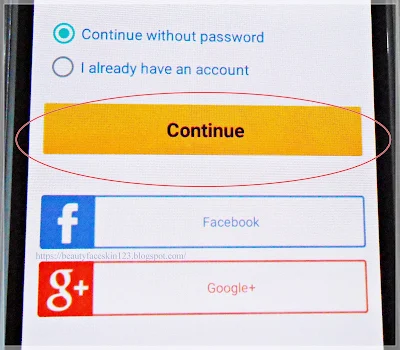





No comments:
Post a Comment
Thanks for commenting and visiting ^^